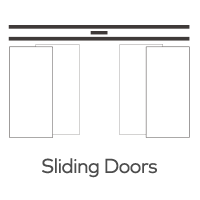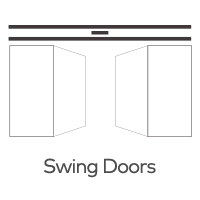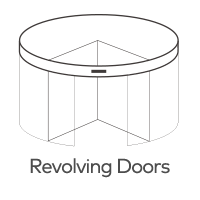How to Adjust the Detection Range on an Infrared Sensor for Automatic Doors?
As a leading automatic door sensor manufacturer, we understand that precise detection is vital for safe, efficient, and convenient door operation. One of the most frequent technical inquiries from installers and facility managers is how to properly adjust the detection range on an infrared sensor used in automatic door systems.
This article explains the key principles and step-by-step methods to adjust an infrared door sensor’s detection area effectively. Following correct adjustment procedures ensures optimal performance, energy efficiency, and user safety.
Why Adjust the Detection Range?
An automatic door’s infrared sensor works by emitting and receiving infrared light. The detection range defines how far and wide the sensor monitors for moving or stationary objects.
Proper adjustment ensures:
- Timely door opening when a person approaches.
- Reduced false triggers from distant or irrelevant movement.
- Energy savings by preventing unnecessary door cycles.
- Enhanced safety by maintaining the appropriate detection zone for all users, including those with reduced mobility.
Incorrect adjustment can lead to premature wear of the door system or cause safety hazards.
Understanding Infrared Sensor Controls
Modern infrared sensors for automatic doors usually offer two types of adjustment controls:
- Detection Distance (Sensitivity): Defines how far the sensor ‘sees’ objects in front of the door.
- Detection Angle (Zone Width): Defines the coverage area horizontally and vertically.
These controls are typically adjusted via:
- DIP switches or rotary knobs inside the sensor housing.
- Digital parameter settings via a remote control or mobile app (for advanced models).
Always refer to the specific sensor’s user manual, as designs vary between manufacturers.
Step-by-Step Guide to Adjust the Detection Range
Below is a general procedure suitable for most infrared automatic door sensors:
1. Power Off the Door System
Before making any adjustments, ensure the automatic door operator is powered off to prevent accidental operation during setup.
2. Access the Sensor
Open the sensor cover using the appropriate tool. Be cautious not to disturb the lens or internal electronics.
3. Locate the Adjustment Controls
Identify the sensitivity dial, detection distance slider, or configuration buttons. These are usually labeled clearly on the sensor board.
4. Adjust the Detection Distance
- Increase Range: Turn the sensitivity dial clockwise or select a higher distance level.
- Decrease Range: Turn the dial counterclockwise or select a lower level.
Make small incremental changes to avoid drastic detection variations.
5. Adjust the Detection Angle (if applicable)
Some sensors feature adjustable lens panels or reflectors. Tilt or slide these panels to widen or narrow the coverage area as needed.
6. Test the Sensor Performance
Power the door system back on. Walk toward the door from different directions and distances to confirm that:
- The door opens at an appropriate distance.
- There are no unwanted activations caused by distant movement.
- The door remains safely open while a person is in the detection zone.
7. Fine-Tune If Necessary
Repeat the adjustment and testing process until the detection area suits the specific installation environment.
Recommended Best Practices
- Always follow the installation manual provided by the sensor manufacturer.
- Perform adjustments during normal ambient conditions to avoid false readings.
- For high-traffic or critical safety areas, consider regular maintenance checks to ensure the detection zone remains properly aligned.
Conclusion
Properly adjusting the detection range of an infrared sensor is essential for the safe and efficient operation of any automatic door system. By understanding your sensor’s configuration controls and following systematic adjustment steps, you can optimize door responsiveness, minimize false activations, and prolong system lifespan.
For more detailed installation support or to explore our advanced range of automatic door sensors, please visit www.u-sensors.com or contact our technical team for professional assistance.